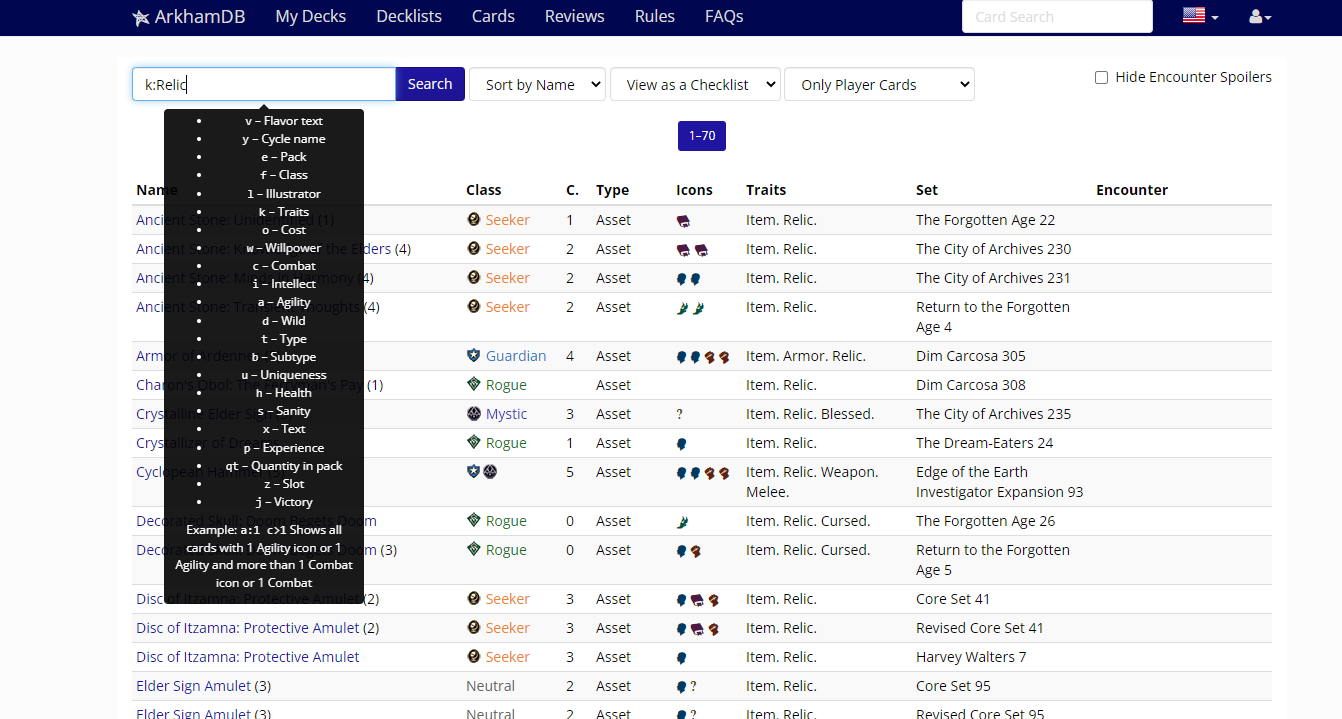This is just a note to myself, maybe helpful to others and will be expanded in the future. Since I can’t find any official documentation for the arkhamdb search syntax, the most valuable resource is this Netrunner DB docu: https://netrunnerdb.com/en/syntax – all the operators seem to also work in the arkhamdb search.
Feel free to add tips and hints in the comments, I appreciate it.
Expansions
Sets are usually abbreviated like „eoep“ = The Edge of the Earth investigator expansion. There’s a neat trick to find the expansion abbreviation: You can always look at the search start page and click the expansion you are looking for; there you’ll see the abbreviation used for this set. The expansion attribute can of course be combined with other attributes (e.g. „e:win f:neutral“ searches for neutral cards in the Winifred Habamock investigator deck, finding both her weaknesses; „e:core p:3“ finds all 3 experience cards in the core set).
There’s a difference between the „e:…“ operator and the „y:…“ operator. „y:2“ searches for the whole cycle 2 (which is the Dunwich Legacy cycle), while „e:dwl“ searches only for the Dunwich deluxe expansion only.
(N.B.: All cards from a cycle share an edition symbol. So if you’re trying to sort all Dunwich cards with the little mill symbol into your binder and want to check the correct order, you’ll need the „y:2“ operator: „y:2 f:survivor“ will list all survivor cards in the Dunwich Legacy.)
As the core set isn’t a cycle, you’ll need „e:core“ for that one. As of now, I haven’t found a way to combine these – which makes it kind of hard to look for „melee weapons in my collection“. Here’s how I work around that:
Collection
To easily search for „all cards I have that are ‚Tactic‘ cards“ you can build your own filters. Unfortunately, I never found a way to logically connect the two searches; I guess the search syntax might lack an „or“ operator
This would represent the search inside my own collection for Tactic cards:
k:Tactic e:core|eoep|rtdwl|nar|har|win|jac|ste|dre|bob|tftbw|tdor
(This searches „Tactic“ cards in the core set, the Return to Dunwich box, the Investogator expansion to Edge of the Earth and all the standalone stuff I own, like promo books and investigator decks.)
k:Tactic y:2|3
(This searches in the two cycles I own, Dunwich and Carcosa.)
I bet there is an easier way, but I didn’t find it yet …
Class
Many search queries will be related to class (no, not in a marxist way, but you’ll find the capitalist affine cards mostly in „f:rogue“). You’ll need the „f:“ operator. E.g, „f:guardian“ searches for guardian cards. I found the following classes:
- guardian
- seeker
- rogue
- mystic
- survivor
- rogue
- neutral
I have yet to find the correct parameter for multicolored cards, but I guess you can always find them by searching for one of the cards class: „f:guardian k:item“ also finds the .45 Thompson, a Guardian/Rogue multiclass card.
Subtype
Most often I will look for a specific subtype of a card, like a „Tactic“ event for Mark or a relic to use with certain allies. Your best friend is the „k“ operator:
k:Relic
will find all Relics. Most often I combine this with an XP limitation:
k:Relic p>0
will find all upgrade options, while
k:Relic p<1
will find the 0 XP starter options.
Stat boosting
The correct syntax to search for willpower boosting assets is this:
x:“you get +1 [willpower]“
You can search for intellect, combat and agility (the official terms) in the same way and even search for items boosting either of these:
x:“you get +1 [willpower]“|“you get +1 [intellect]“
If you want to also find stuff that boosts by more than 1:
x:“you get \+1 [intellect]“|“you get \+2 [intellect]“
(As of now there’s no card boosting +3).